Apple’s next major software update for the iPhone, dubbed iOS 26, is poised to deliver one of the most significant transformations to the user experience in years. Unveiled at the Worldwide Developers Conference (WWDC) 2025, this update brings not only a fresh visual identity but also a host of intelligent features, new applications, and refinements across the board, all while continuing Apple’s strong emphasis on user privacy.
I. Introducing iOS 26: A Big Leap and a New Name for Your iPhone
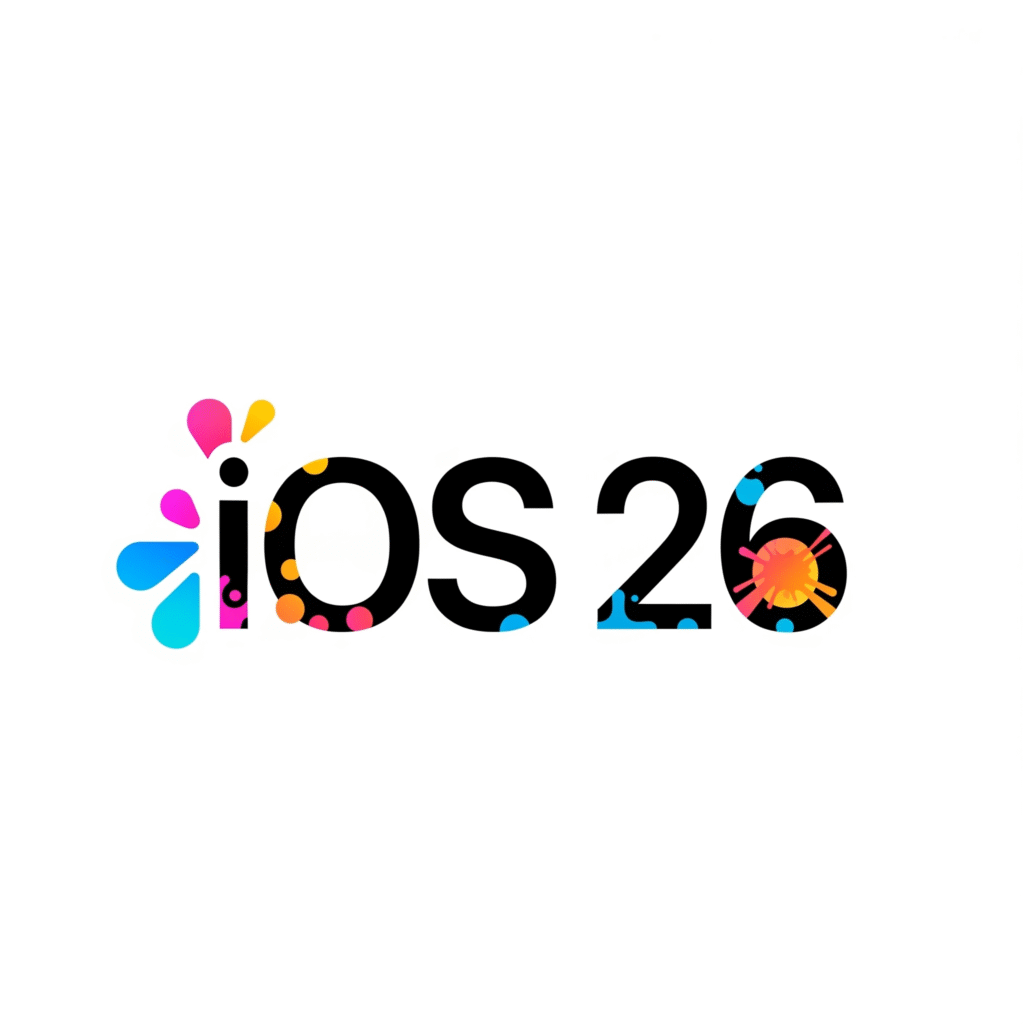
The upcoming iOS 26 update is more than just an incremental step; it signals a new direction for Apple’s mobile operating system, starting with its very name.
A. What is iOS 26? More Than Just a Number.
In a notable departure from its long-standing tradition, Apple has named its next iPhone operating system iOS 26, rather than what would have been iOS 19 under the previous sequential numbering system used since the iPhone’s debut in 2007. This change aligns Apple’s software branding with a practice common in the automotive industry, where models are often named for the year after their market arrival, telegraphing a sense of newness and significant advancement.
This deliberate shift in naming strategy is not merely cosmetic. It underscores Apple’s intention to position iOS 26 as a particularly substantial update, heralding a new era for the iPhone’s software. The new name coincides with the introduction of a major visual redesign and significant enhancements to artificial intelligence capabilities, suggesting that Apple views this release as a generational leap rather than a routine annual refresh. This approach helps frame user expectations for an update that aims to be more impactful and transformative.
B. Why This Update Matters: A Glimpse of What’s to Come.
iOS 26 is set to introduce a sweeping visual overhaul known as “Liquid Glass,” alongside a deeper and more pervasive integration of Apple Intelligence. Users can also anticipate new dedicated applications, such as the “Games” app, and substantial improvements to core experiences including Messages, Maps, and the Siri assistant. Apple executives have stated the update aims to make the iPhone experience “more seamless and enjoyable” and “even more personal”.
Furthermore, the emphasis on a “universal design across our platforms” with the new “Liquid Glass” aesthetic and the goal of a more seamless experience when toggling between iPhone, iPad, and Mac suggest that iOS 26 is not just about refining the iPhone. It appears to be a foundational step towards strengthening the cohesiveness of the entire Apple ecosystem. This design philosophy, which borrows cues from visionOS , is likely intended to pave the way for even tighter integration and a more unified user experience across all Apple devices, making the ecosystem feel more interconnected than ever before.
II. When Can You Get iOS 26? Key Dates to Remember
Apple follows a well-established timeline for its major iOS releases, and iOS 26 is expected to adhere to this pattern.
A. WWDC 2025 Announcement: The First Look.
iOS 26 was officially unveiled to the world at Apple’s annual Worldwide Developers Conference (WWDC) 2025. The event commenced on June 9, 2025, serving as the traditional launchpad for Apple’s major software updates.
B. The Beta Journey: For Developers and Public Testers.
Immediately following the WWDC keynote on June 9, 2025, Apple released the first developer beta of iOS 26. This initial version is intended for registered Apple developers, allowing them to begin testing the new operating system and updating their applications to ensure compatibility and leverage new features.
For enthusiastic iPhone users eager to experience iOS 26 before its final release, a public beta is anticipated in July 2025. This practice allows a broader audience to try out the new software and provide valuable feedback to Apple. Historical release dates for previous public betas, such as July 15 for iOS 18 and July 12 for iOS 17, support this July timeframe.
C. The Official Launch: Coming This Fall.
The final, polished version of iOS 26 is scheduled for public release in September 2025. Some reports suggest a more specific date of September 16, 2025, which would likely coincide with the announcement and launch of the new iPhone 17 series. This timing is consistent with Apple’s long-standing pattern of releasing new iOS versions in September alongside new iPhone hardware.
This highly consistent release schedule—WWDC reveal in June, developer and public betas over the summer, and a final public launch in the fall—is a strategic strength for Apple. It provides developers with ample time to adapt their apps and allows users to anticipate new features with a clear timeline. The phased beta process also enables Apple to gather feedback and address bugs, contributing to a more stable and refined final product for millions of users worldwide.
Interestingly, there are indications that the development cycle for iOS 26 has been dynamic. Reports suggest that “a larger-than-usual number of features scheduled for iOS 26” were postponed until spring 2026 because engineering teams were still heavily focused on iOS 18 projects. This implies that iOS 18 was a particularly ambitious undertaking. It could also mean that the initial scope for iOS 26 was even larger, and the features announced at WWDC 2025 represent a curated selection, with further enhancements planned for point releases (e.g., an iOS 26.x update in Spring 2026). Alternatively, the features that did make the cut for the initial iOS 26 release might benefit from a more concentrated development effort, potentially leading to a very polished initial offering.
Table: iOS 26 Release Timeline Estimate
| Event | Expected Date |
|---|---|
| WWDC 2025 Announcement | June 9, 2025 |
| Developer Beta Release | June 9, 2025 |
| Public Beta Release | July 2025 (e.g., Mid-July) |
| Final Public Release | September 2025 (Possibly Sept 16) |
Export to Sheets
III. Will Your iPhone Support iOS 26? Compatibility Check

As with every major iOS update, some older iPhone models will not be eligible for iOS 26. Apple typically bases compatibility on the device’s processing power, specifically its System-on-Chip (SoC).
A. The Lucky Ones: iPhones Expected to Get iOS 26.
iOS 26 will require an iPhone equipped with an A13 Bionic chip or newer to run the update. This means a broad range of recent iPhones will be supported. The list of compatible devices is expected to include:
- iPhone 11, iPhone 11 Pro, iPhone 11 Pro Max (A13 Bionic)
- iPhone SE (2nd generation) (A13 Bionic) and later models
- iPhone 12, iPhone 12 mini, iPhone 12 Pro, iPhone 12 Pro Max (A14 Bionic)
- iPhone 13, iPhone 13 mini, iPhone 13 Pro, iPhone 13 Pro Max (A15 Bionic)
- iPhone 14, iPhone 14 Plus (A15 Bionic), iPhone 14 Pro, iPhone 14 Pro Max (A16 Bionic)
- iPhone 15, iPhone 15 Plus (A16 Bionic), iPhone 15 Pro, iPhone 15 Pro Max (A17 Pro)
- The upcoming iPhone 16 series, including the iPhone 16e (expected A18/A18 Pro chips)
- The future iPhone 17 series, which will likely launch with iOS 26 pre-installed.
B. Drawing the Line: iPhones Likely to Miss Out.
With the advancement of iOS features, particularly those demanding more processing power, Apple will cease support for some older models. For iOS 26, it is expected that iPhones powered by the A12 Bionic chip will not receive the update. Consequently, the following models, released in 2018, will likely remain on iOS 18 as their final major software version :
- iPhone XS
- iPhone XS Max
- iPhone XR
This decision follows Apple’s established pattern. For instance, iOS 17 dropped support for devices with the A11 Bionic chip, such as the iPhone 8, iPhone 8 Plus, and iPhone X. The A12 Bionic devices, having been released in 2018, will have received roughly seven years of major iOS updates by the time iOS 26 is released in late 2025, which aligns with Apple’s typical support lifespan.
However, it’s important to understand that simply being on the “supported” list does not guarantee access to every single new feature. The capability of the device’s chip plays a crucial role. The decision to end support for A12 Bionic devices is increasingly driven by the inability of these older chips to efficiently handle the demands of new features, especially on-device Artificial Intelligence and advanced graphical elements like the “Liquid Glass” interface. As iOS evolves, the processing power required for a satisfactory user experience with the latest innovations becomes a key factor in determining compatibility.
Table: iOS 26 iPhone Compatibility
| Status | iPhone Models (Chip) |
|---|---|
| Expected to Receive iOS 26 | iPhone 11 series (A13), iPhone SE (2nd gen) (A13), iPhone 12 series (A14), iPhone 13 series (A15), iPhone SE (3rd gen) (A15), iPhone 14 series (A15/A16), iPhone 15 series (A16/A17 Pro), iPhone 16 series (A18/A18 Pro), iPhone 16e (A18), future iPhone 17 series. |
| Likely to Miss Out on iOS 26 | iPhone XS (A12), iPhone XS Max (A12), iPhone XR (A12). |
Export to Sheets
IV. What’s New? A Deep Dive into iOS 26 Features

iOS 26 is packed with new features and enhancements, headlined by a significant visual redesign and a major expansion of Apple Intelligence capabilities.
A. A Fresh New Look: Understanding “Liquid Glass”
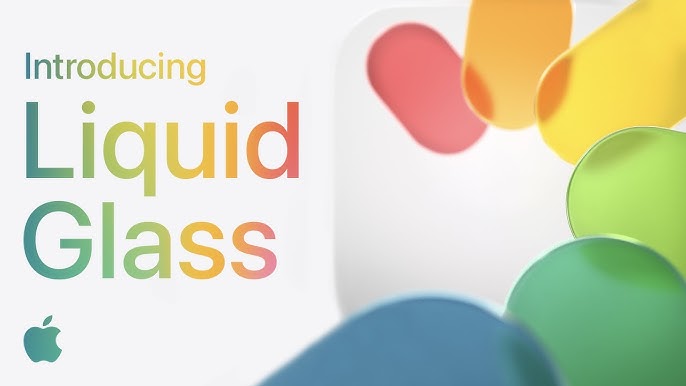
Apple is introducing a new design language called “Liquid Glass” with iOS 26, marking the most substantial visual overhaul of its mobile operating system since iOS 7 debuted in 2013. This redesign is described as Apple’s “broadest design update ever”.
The “Liquid Glass” aesthetic is characterized by its use of translucency and light effects. User interface elements are designed to mimic the properties of real-world glass, with transparent effects that refract light and react dynamically to movement with specular highlights. Menus and toolbars will feature a degree of transparency, allowing underlying icons and open panes to subtly show through and reflect what’s behind them. App icons are expected to adopt a more curved look with softer edges, and there’s mention of a new “Clear” option that could allow for fully transparent Home Screen icons. Menus themselves are described as being more “nimble” and designed to avoid obstructing content.
This new design language will be applied system-wide, affecting buttons, switches, app icons, the Lock Screen, Control Center, and various system applications including News, the App Store, and even Apple Maps. The overarching goal is to create an interface that is more seamless, enjoyable, simpler to use, faster to navigate, and easier to learn. Apple is aiming for a “universal design across our platforms,” with “Liquid Glass” potentially drawing inspiration from the visual style of visionOS.
While some observers might draw comparisons to past translucent designs like Microsoft’s Windows Aero, Apple asserts that its “Liquid Glass” implementation is more dynamic and superior at emulating the look and feel of real glass. The introduction of “Clear” icons also appears to be a nod to long-standing user requests for greater Home Screen customization.
Despite being a major redesign, “Liquid Glass” appears to balance novelty with familiarity. While introducing significant visual changes through its glass-like effects and transparency, it reportedly retains some influence from iOS 7’s color palette, and the new material itself bears some resemblance to the blur effects used in iOS versions up to iOS 18. This suggests Apple is aiming for a “wow” factor that still feels intuitively Apple, modernizing the look substantially without completely alienating users accustomed to the existing design language. This balance can help make the new design feel fresh yet not entirely foreign, potentially easing user adoption.
The advanced visual effects of “Liquid Glass,” particularly its real-time rendering and dynamic reactions to movement, are said to take advantage of the improved hardware found in Apple’s latest A18 and A18 Pro chips. This raises questions about how these sophisticated effects will render on older, yet still supported, iPhones equipped with A13 to A17 Bionic chips. It’s plausible that Apple will implement scaled-down versions of these effects or selectively disable certain transparencies on less powerful hardware to maintain smooth performance across all compatible devices. This could lead to a visually varied experience of “Liquid Glass” depending on the iPhone model.
B. Apple Intelligence: Smarter, More Personal, and Even More Integrated
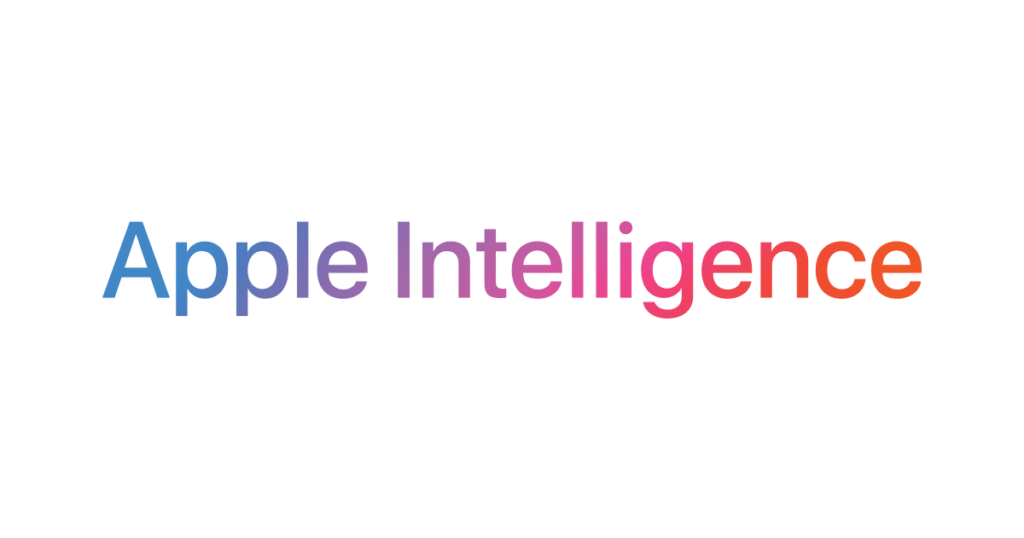
Apple Intelligence, the suite of artificial intelligence features first introduced in iOS 18, becomes even more powerful and deeply woven into the fabric of iOS 26. A cornerstone of Apple’s AI strategy is on-device processing for many features, ensuring user privacy by keeping personal data on the iPhone.
Key new capabilities of Apple Intelligence in iOS 26 include :
- Live Translation: This feature allows users to communicate across different languages seamlessly within Messages, FaceTime, and standard Phone calls. It provides on-device translation for both text and audio, breaking down language barriers while keeping conversations private.
- Visual Intelligence Enhancements: Building on existing capabilities, Visual Intelligence now extends to understanding and acting upon anything visible on the user’s screen. For example, users can ask ChatGPT questions about on-screen content, search for similar images or products on platforms like Google or Etsy, highlight specific objects for a targeted search, or have the system recognize event details on a webpage and offer to add them to the Calendar.
- Genmoji Upgrades: Users gain more creative ways to express themselves with Genmoji. Beyond creating custom emoji from text descriptions, they can now mix existing emoji together or combine them with descriptions to generate new ones. Personalization is also enhanced, allowing users to adjust expressions or attributes of Genmoji inspired by friends and family, using photos from their library.
- Image Wand in Notes: This tool can transform rough sketches made in the Notes app into polished, more refined images, designed to visually complement the user’s notes.
Apple Intelligence is also more deeply integrated into various applications :
- Mail: Users can get summaries of lengthy emails or threads, utilize Smart Reply suggestions, and benefit from Priority Messages that highlight urgent emails.
- Photos: The “Clean Up” tool allows for the removal of distracting elements from photos. Users can also create “memory movies” simply by typing a description of the desired theme or content.
- Notes: Audio transcriptions within Notes can be automatically summarized to surface important information quickly.
- Phone: In addition to call transcript summaries, the Phone app will feature Call Screening, which gathers information from the caller before the user decides to answer.
- Messages: Artificial intelligence can now detect when a poll might be useful in a conversation and suggest creating one.
- Reminders: The app can automatically identify relevant actions from emails, websites, or notes and categorize them as reminders.
- Wallet: Apple Intelligence can automatically identify, summarize, and display order tracking details from confirmation emails sent by merchants or delivery carriers.
- Shortcuts: The Shortcuts app gains new “intelligent actions” powered by Apple Intelligence, including dedicated actions for Writing Tools and Image Playground.
System-level enhancements powered by AI include:
- AI-based Battery Management: The system learns user habits to personalize and optimize battery performance. This could be particularly beneficial for potentially thinner iPhone models, such as the rumored iPhone 17 Air. This feature is also referred to as “Adaptive power for batteries”.
- Notification Summaries: Users can get concise summaries of long or stacked notifications directly on the Lock Screen, making it easier to catch up on important alerts.
Apple continues to emphasize its privacy-centric approach to AI. Many of these features are designed to run directly on the device. For situations requiring cloud processing or for improving its AI models using user data, Apple employs techniques like “differential privacy” and “synthetic data.” These methods, used in conjunction with the opt-in Device Analytics program, allow Apple to learn usage trends without accessing individual user data or linking prompts to specific users.
It’s important to note that not all iPhones compatible with iOS 26 will support the full range of Apple Intelligence features. Advanced AI capabilities often necessitate newer chips with more powerful Neural Processing Units (NPUs); for example, some Apple Intelligence features in iOS 18 required an A17 Pro chip or newer. This creates a tiered experience, where the latest iPhones offer the most comprehensive AI functionality.
Apple’s AI strategy appears to center on “practical AI”—features that are deeply integrated into everyday applications to solve common problems or enhance existing workflows, such as Mail summaries, order tracking in Wallet, and Live Translation. This approach contrasts with the race to develop general-purpose conversational AI, focusing instead on tangible, immediate benefits for the user. This heavy reliance on on-device processing for AI serves both Apple’s privacy narrative and strengthens its hardware-software ecosystem. By tying advanced AI capabilities to its latest chips, Apple creates a compelling reason for users to upgrade their iPhones, effectively driving hardware sales through software innovation while promoting a privacy-first message.
There is also a distinction to be made between the broad “Apple Intelligence” platform enhancing various apps and the specific evolution of Siri as a voice assistant. While numerous AI features are launching across the system, the development of a significantly “smarter and more versatile Siri” seems to be on a longer and more challenging trajectory, with some aspects potentially requiring more time. The AI powering system-wide features, often relying on on-device, task-specific models, might be advancing at a different pace or with different underlying technologies than the AI required for a highly capable, open-ended conversational assistant like the envisioned future Siri.
Table: Key Apple Intelligence Features in iOS 26
| Feature | Description | Key Benefit |
|---|---|---|
| Live Translation | Real-time, on-device translation in Messages, FaceTime, Phone. | Communicate easily across language barriers privately. |
| Visual Intelligence (Screen) | Understand and act on on-screen content (search, get info, add events). | Quickly get more out of what you’re viewing. |
| Genmoji Enhancements | Create unique emoji via text, mix existing ones, personalize with photos. | More expressive and fun communication. |
| Image Wand | Turn sketches into polished images in Notes. | Enhance notes visually with ease. |
| AI Writing Tools | Rewrite, proofread, summarize text system-wide. | Improve written communication effortlessly. |
| AI Mail Features | Summaries, Smart Reply, Priority Messages. | Manage email more efficiently. |
| AI Battery Management | Optimizes power based on usage patterns. | Potentially longer battery life tailored to you. |
Export to Sheets
C. Game On! Introducing the New “Games” App
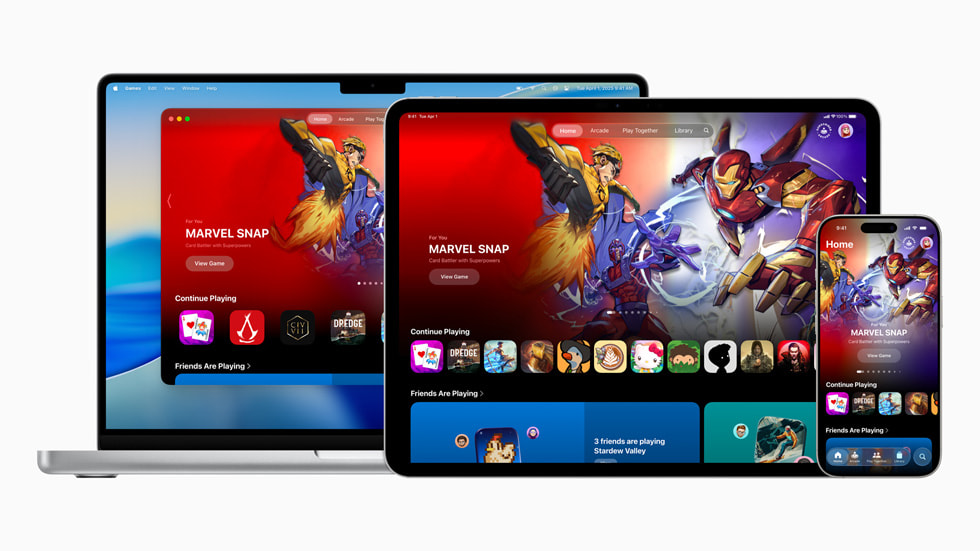
Recognizing the importance of gaming on its platforms, Apple is launching a new, dedicated “Games” app in iOS 26. This app will serve as a centralized hub for all gaming activities on iPhone, iPad, and Mac, aiming to enhance how users discover, manage, and engage with their games.
Key features of the Apple Games app include :
- Unified Library: The app will display all games a user has ever downloaded from the App Store in one convenient location.
- Stay Updated: Players can easily see what’s new in their games, including major events, updates, and timely activity from friends. Individual game pages within the app will highlight the latest relevant activity.
- Social Integration (“Play Together”):
- Users can access all their Game Center friends and groups they’ve played with.
- It will be possible to view shared gaming history and compare achievements with friends.
- The app will facilitate sending invite links and party codes through any messaging application, making it easier to jump into multiplayer matches.
- A new feature called “Challenges” introduces a way to compete with friends in score-based showdowns. These challenges can be added by developers who use Game Center leaderboards and are designed for smaller groups of friends, effectively turning even single-player games into shared social experiences.
- Discovery: The Games app will offer personalized game recommendations based on what the user has played, what their friends are playing, and games that support Game Center features. It will also feature editorial collections, such as “most exciting games on App Store,” and curated collections for Apple Arcade subscribers to help them get the most out of their subscription.
- Controller Support: Players will be able to navigate the app and launch directly into their games using compatible game controllers.
The primary goal of the Games app is to help players easily jump back into their favorite games, discover new titles, and have more fun playing with friends, thereby deepening player engagement. The introduction of this dedicated app signals Apple’s intent to elevate gaming to a more prominent and integrated part of its ecosystem, similar to how it handles Music or TV. This move could be a strategic effort to increase user engagement, boost Apple Arcade subscriptions, and compete more effectively in the lucrative mobile gaming market. Furthermore, the app aims to address the common issues of game discovery and re-engagement by centralizing a user’s game library and updates, while the strong emphasis on social features like “Challenges” and easy invitations caters to the growing trend of social gaming, making the overall experience less fragmented and more connected.
D. Your Personal “Workout Buddy” (Primarily for Apple Watch Users with a Paired iPhone)

For Apple Watch users, iOS 26 (in conjunction with watchOS 26) introduces “Workout Buddy,” an innovative fitness experience powered by Apple Intelligence. This feature aims to provide personalized, spoken motivational insights during workouts.
“Workout Buddy” functions by :
- Incorporating a user’s comprehensive workout data, including heart rate, pace, and distance, as well as their fitness history, Activity ring progress, and personal milestones.
- Delivering personalized pep talks during a session, such as reminding a user of their running mileage for the week or commenting on their progress towards Activity ring goals.
- Providing a recap of workout statistics and congratulating the user on their achievements after the workout is completed.
- Analyzing all this data privately and securely on the user’s device.
- Utilizing a dynamic generative voice, built using voice data from Apple Fitness+ trainers, to deliver insights with an energetic and motivating tone suitable for a workout.
To use “Workout Buddy,” an Apple Watch with Bluetooth headphones is required, along with an Apple Intelligence-supported iPhone nearby. The feature will initially be available in English for popular workout types like Outdoor/Indoor Run, Outdoor/Indoor Walk, Outdoor Cycle, HIIT, and Strength Training.
This feature represents a significant step in Apple’s health and fitness offerings, moving from passive data tracking to active, AI-driven coaching. It adds considerable value to the Apple Watch and Fitness+ ecosystem, aiming to make fitness routines more engaging and personalized. The requirement for an AI-supported iPhone nearby also underscores the tight integration between the iPhone and Apple Watch. It’s likely that the iPhone handles the more intensive AI processing, with the Watch serving as the delivery mechanism for the motivational insights, reinforcing the idea that these two devices work best in tandem and that advanced Watch features can also drive iPhone upgrades.
Alongside “Workout Buddy,” the Workout app on watchOS 26 itself receives a layout redesign for easier navigation and improved integration of music and podcasts during exercise sessions.
E. Messages: Connecting in New Ways with Familiar Features and AI Twists
The Messages app in iOS 26 receives a host of updates, some of which bring features commonly found on other messaging platforms like WhatsApp, while others leverage Apple’s unique AI enhancements to offer new ways to communicate.
New communication features include:
- Live Translation: As part of Apple Intelligence, Messages will allow users to translate messages on the fly, facilitating conversations across language barriers.
- Screen Unknown Senders: Messages from unknown contacts will be automatically filtered into a dedicated folder. Users can then review these messages, mark the sender as known, request more information, or delete them, helping to keep the main conversation list cleaner and reduce unwanted interruptions.
- Custom Backgrounds: Users can personalize group chats by choosing a custom color, a photo from their library, or an AI-generated image using Image Playground.
- Polls in Chats: The ability to create polls directly within conversations is being added. Apple Intelligence may even suggest creating a poll based on the context of the discussion.
- Typing Indicators in Group Chats: In group conversations, users will now be able to see specifically which participant is currently typing.
- Apple Cash in Group Chats: Users can request, send, and receive Apple Cash directly within group messages, streamlining peer-to-peer payments.
Other enhancements to the Messages app include a redesign incorporating the new “Liquid Glass” aesthetic, the relocation of the search bar and new chat icon to the bottom of the app for potentially easier access, natural language search capabilities powered by Apple Intelligence, the ability to select partial text within a chat bubble, and more prominent prompts for users to share their name and photo for easier identification by contacts.
Many of these new features, such as polls and custom backgrounds, bring iMessage closer to feature parity with competing platforms. Apple’s strategy appears to involve matching these popular baseline functionalities and then differentiating iMessage through unique AI integrations like Live Translation, AI-suggested polls, and Image Playground for backgrounds. This approach aims to keep iMessage competitive while leveraging Apple’s strengths in AI and its ecosystem, such as Apple Cash integration, to make it a more compelling option, particularly for users already invested in Apple devices. Furthermore, features like screening unknown senders and UI refinements address common user pain points, focusing on improving the daily usability, safety, and overall quality of life within the app.
F. Maps: Smarter Navigation and Personalized Discovery with Privacy
Apple Maps in iOS 26 introduces enhancements designed to make navigation more intelligent and personalized, while steadfastly maintaining user privacy.
Key improvements include:
- Preferred Routes: Utilizing on-device intelligence, Maps can learn the routes users frequently take, such as their daily commute between home and work. The Maps widget can then display a preview of the commute, providing an overview of expected conditions before the user even leaves. The system will also proactively send notifications for significant delays and suggest alternative routes.
- Visited Places: Users can opt-in to allow their iPhone to intelligently detect and log places they visit, such as restaurants or shops. These locations are automatically saved to Maps, are searchable, and can be easily shared with family and friends. Crucially, this data is end-to-end encrypted, meaning Apple cannot access it, and users can easily remove these logged places.
Other enhancements to Maps include the application of the new “Liquid Glass” design language for a refreshed look , the addition of new incident report types similar to those found in apps like Waze , and deeper integration with the Wallet app. For instance, refreshed boarding passes in Wallet can link to Maps for airport navigation and provide access to Find My for tracking lost baggage.
These updates, particularly “Visited Places” and “Preferred Routes,” bring Apple Maps closer in functionality to some of Google Maps’ personalized features like Timeline and predictive commute information. However, Apple is strongly emphasizing its privacy-first approach by highlighting on-device processing for route learning and end-to-end encryption for visited locations. This positions privacy as a key differentiator for Apple Maps. The integration with Wallet for travel-related tasks also shows Maps evolving into a more versatile platform that other apps and services can leverage, making it increasingly central to the overall iPhone experience beyond simple point-to-point navigation.
G. Siri: A More Capable Assistant, Step by Step
Siri, Apple’s voice assistant, is set to receive tangible improvements in iOS 26, even as the ultimate vision for a fully revamped, highly conversational AI Siri may still be on a longer development path. Apple has acknowledged that some of its more ambitious Siri work requires additional time to meet its high-quality standards.
Key Siri upgrades expected in iOS 26 include :
- Personalized Assistance: Siri will gain the ability to tap into a user’s personalized data—such as contacts, calendar entries, and messages—in a privacy-sensitive manner to provide more relevant and contextual help. For example, a user could ask, “When is Mom’s flight landing?” and Siri would be able to find the flight details from their communications or calendar and cross-reference them with real-time flight tracking information to provide an accurate arrival time.
- Actual Hands-Free Computing: Siri is slated to gain support for hundreds of new actions, significantly expanding its capabilities. This includes the ability to handle multi-app requests. For instance, a user might be able to say, “Add the photos from this morning to my Birding note,” and Siri would execute this task without the user needing to manually open the Photos or Notes apps.
- Onscreen Awareness: Siri will achieve a better understanding of the content specifically visible on the user’s screen and will be able to take action based on that context. For example, if a friend texts a new address in Messages, the recipient could say, “Add this address to his contact card,” and Siri would perform the action.
These improvements suggest a phased rollout for Siri’s next generation. The features anticipated in iOS 26 represent significant steps towards a more intelligent and useful assistant, focusing on contextual understanding and task execution, even if the more ambitious, human-like conversational abilities are still under development. There have also been reports of Apple being in discussions with Google about potentially integrating Google’s Gemini AI into Siri. If such an integration were to occur, it could signify Apple acknowledging the immense challenge of independently developing cutting-edge large language models for conversational AI or seeking a way to rapidly enhance Siri’s conversational prowess while its own foundational models continue to mature. This would be a noteworthy strategic consideration for a company that typically prefers to control its core technologies.
H. Health & Wellness: An AI Coach and More (Partly Speculative)

While not fully confirmed by Apple at WWDC 2025, there are indications that iOS 26 may introduce further AI-driven enhancements to its health and wellness offerings, building on the “Workout Buddy” concept.
Speculated features include :
- AI Health Coach: An AI-powered health coach that learns from a user’s comprehensive data stored in the Health app and collected by Apple Watch. This coach could provide tailored advice and insights to help users achieve their broader health and fitness goals more intelligently.
- Intuitive Food Tracking: There is also speculation about a more intuitive food-tracking feature, which could be particularly beneficial for users aiming to improve their dietary habits.
If these features materialize, they would signify Apple’s ambition to transform the Health app from a passive repository of data into a proactive, personalized wellness companion. This aligns with the broader industry trend of leveraging AI in healthcare and personal wellness. Such features would heavily rely on the rich ecosystem of data collected by the Apple Watch, further strengthening the synergy between the iPhone and Apple Watch and making the Watch an even more indispensable tool for health monitoring and management.
I. Keeping You Safe: Privacy and Security Enhancements in iOS 26
Privacy and security remain paramount in iOS 26, with enhancements evident both in the foundation of new features like Apple Intelligence and in more explicit user-facing controls.
Core to Apple Intelligence is its privacy-by-design approach, with many AI features processed on-device. For model improvement, Apple utilizes techniques like differential privacy and synthetic data, ensuring that if users opt-in to share analytics, their individual data remains protected and is not directly accessed by Apple.
iOS 26 introduces enhanced call and message control:
- Call Screening & Hold Assist (Phone App): This feature helps manage unwanted calls by gathering information from the caller before the user decides to pick up. There may also be assistance features for when a user is placed on hold during a call.
- Screen Unknown Senders (Messages App): As mentioned earlier, messages from unknown contacts are filtered into a separate folder, giving users more control over their inbox.
System-level protections are also bolstered:
- Safari: The browser will feature advanced fingerprinting protection to further reduce online tracking by websites.
- Settings App Block List: A dedicated block list in the Settings app will provide a centralized place to manage blocked contacts.
- Safety Check Enhancements: There are indications that Safety Check, Apple’s feature for users in vulnerable situations, may be integrated or enhanced when blocking a contact.
- Focus to Silence SIM: For users with dual-SIM iPhones, a new Focus mode option will allow them to silence a specific SIM card, which is useful for separating work and personal communications.
- Password History: The Passwords app will now show a history of passwords used for various apps and websites, helping users keep track of changes and avoid reusing old passwords.
Parental controls also see further improvements, including options for blurring sensitive content in FaceTime calls and photos within Shared Albums for child accounts.
Looking further ahead, Apple holds patents for technologies such as dynamic interface adjustments based on user context (e.g., changing display properties in bright sunlight or simplifying the interface when a user is in motion) and enhanced security through multi-biometric authentication (e.g., combining facial recognition with voice recognition). While not confirmed for iOS 26, these patents indicate potential future directions for iOS development.
These updates demonstrate that Apple is moving beyond just backend privacy measures. Features like Call Screening, unknown sender filtering in Messages, and the dedicated block list provide users with tangible, user-facing tools to control their digital interactions and enhance their safety, making privacy more visible and actionable. Many of these new security and privacy features are also aimed at proactively reducing common digital annoyances, such as spam calls and unwanted messages, and enhancing digital well-being, reflecting an understanding of modern digital stressors.
J. Other Noteworthy Enhancements: Quality of Life Improvements
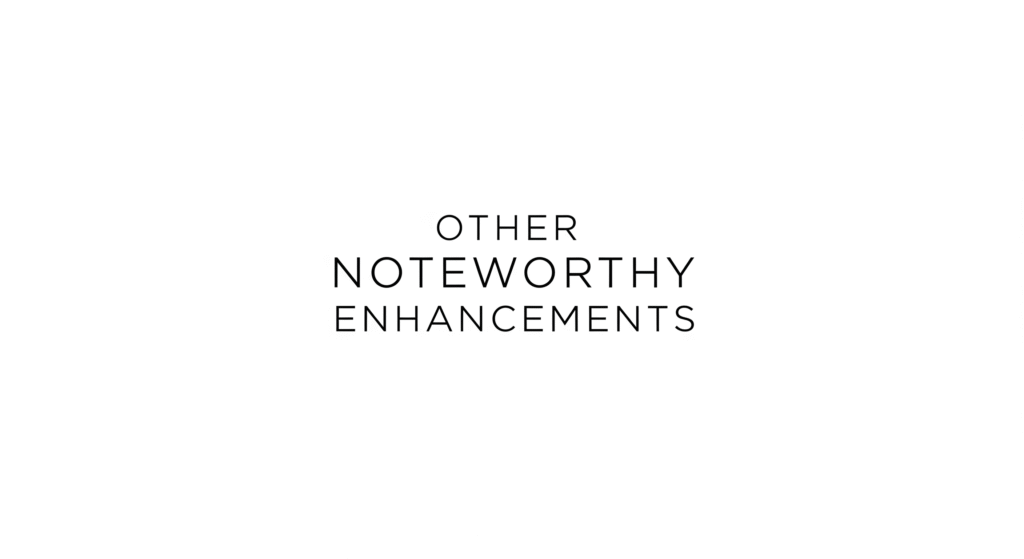
Beyond the headline features, iOS 26 brings a multitude of smaller but significant quality-of-life improvements across the system:
- Phone App Unified Layout: The Phone app will feature a unified layout that combines Favorites, Recents, and Voicemails into a single, more accessible place.
- Wallet App: In addition to the AI-powered order tracking, the Wallet app will see the introduction of Digital ID in supported regions. The boarding pass experience is refreshed with deeper integration with Maps for airport navigation, Find My for lost baggage, and quick links to airline apps for services like seat upgrades. There’s also potential for payment installment options.
- Camera App: The Camera app is rumored to receive a simplified interface, possibly with separate menus for photos and videos, and will adopt the new glass-like aesthetic. It may also include a helpful hint to clean the camera lens if dirt is detected.
- Photos App: A new user interface is expected for the Photos app, along with a feature to mark “Events” within photos for easier organization and retrieval.
- AirPods Integration:
- AirPods may automatically pause media playback if the system detects the user has fallen asleep.
- Voice recording quality when using AirPods as a microphone is expected to be enhanced.
- Users might be able to use their AirPods as a remote camera control for their iPhone.
- There is also speculation about live translation support directly within AirPods, likely an Apple Intelligence feature.
- Alarms: Users will be able to customize the snooze length for alarms, a long-requested feature.
- Battery Charging: The Lock Screen will display an estimated time remaining until the iPhone’s battery is fully charged.
- Public Wi-Fi: Support for captive Wi-Fi portals (common in hotels, airports, and cafes) is being improved. Once one Apple device signs into such a network, other Apple devices using the same Apple ID may be able to connect automatically.
- Journal App: The Journal app will gain the ability to create multiple journals, allowing for better organization of different types of entries.
- Action Button: For iPhones equipped with an Action button (iPhone 15 Pro and later), users will have the option to configure it to create reminders with a press.
- Podcasts App: An “Enhance Dialogue” feature is being added to the Podcasts app, likely to make spoken content clearer and easier to understand.
- Accessibility: iOS 26 will introduce new accessibility capabilities, including an Accessibility Reader, Braille Access, and improvements to Live Listen, among others.
Many of these “other” features are thoughtful quality-of-life improvements that address common user requests (like customizable snooze times and battery charge estimates) or streamline everyday tasks (such as the unified Phone app layout and easier captive Wi-Fi sign-in). This demonstrates Apple’s continued attention to refining the fundamental user experience alongside its major new initiatives. Furthermore, enhancements to AirPods integration and cross-device Wi-Fi sharing further strengthen the Apple ecosystem, making devices work more seamlessly together and encouraging users to invest in multiple Apple products.
V. Getting Ready for iOS 26: What to Expect and How It Might Change Your iPhone Use

iOS 26 promises a significant evolution of the iPhone experience, blending a fresh aesthetic with deeper intelligence and enhanced functionality.
A. Summary of the Most Impactful Changes.
The most transformative aspects of iOS 26 are undoubtedly the “Liquid Glass” redesign, which will give the iPhone a modern and dynamic new look and feel. The expansion of Apple Intelligence across numerous apps and system functions will bring a new level of personalization and efficiency to daily tasks, particularly in communication and information management. The introduction of the dedicated “Games” app signals a more focused approach to gaming, while continued advancements in privacy and security will offer users greater control and peace of mind.
B. How iOS 26 Could Change Your Daily iPhone Habits.
The “Liquid Glass” interface is likely to make everyday interactions with the iPhone feel fresh and more engaging. Apple Intelligence features, such as Live Translation, improved Writing Tools, on-screen Visual Intelligence, and automated summaries in Mail, could save users significant time and make communication more effective and information more readily accessible. For gamers, the new Games app might change how they discover, organize, and socially engage with their favorite titles. The enhanced privacy and security tools, like advanced call screening and more robust tracking protection, can contribute to a safer and less intrusive digital experience.
C. A Word on Performance and Feature Availability.
While a wide range of iPhones will be compatible with iOS 26, it is crucial to understand that some of the most advanced features, particularly the computationally intensive “Liquid Glass” visual effects and complex Apple Intelligence tasks, may be limited to newer iPhone models equipped with more powerful chips. The full suite of capabilities will likely shine brightest on the latest hardware.
As Apple releases more detailed information closer to the public launch, users should check the specific feature compatibility for their particular iPhone model. This will help manage expectations and ensure a clear understanding of what new functionalities their device will support. Ultimately, iOS 26 aims to deliver a more personal, intelligent, private, and visually refreshed iPhone experience, encouraging users to explore a wealth of new capabilities designed to enhance their daily lives.
Apple ; ios 26
https://www.apple.com/newsroom/2025/06/apple-elevates-the-iphone-experience-with-ios-26